The I-CTMS (Iowa Clinical Trials Management System) is an enterprise-wide, software application system that supports the management of clinical trial data including protocol details, participants, data collection forms, calendars, financials, and billing. Use these resources to support your learning and engagement with the I-CTMS.
This website is intended to familiarize you with the I-CTMS and provide information and contacts to assist investigators, research team members, and others involved in oncology research.
Note: Non-Oncology I-CTMS resources are available at the Institute for Clinical and Translational Science
Learn more about the components of the I-CTMS:
- OnCore
-
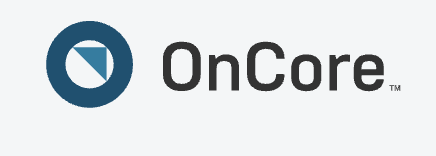 OnCore
OnCoreOnCore is a user-friendly and comprehensive clinical trial management system (CTMS) that supports day-to-day activities including:
• Protocol administration
• Participant tracking
• Sponsor invoicing
• Comprehensive reporting
• Electronic data captureAccess and training: Request Access to OnCore
OnCore Support: OC-OnCoreAdmin@healthcare.uiowa.edu
Submit OnCore financials calendar and budget build requests: HCCC-OnCoreCalBuild@uiowa.edu
Submit OnCore-related protocol status and staff change requests: HCCC-RegDocProDevMon@healthcare.uiowa.edu.
Note: Research team members listed in the HawkIRB application should be added or removed via an IRB modification.Note: All interventional and observational cancer-related protocols are required to register participants in OnCore for NCI reporting purposes.
- eReg
-
eReg
Advarra eRegulatory Management System (eReg) is an electronic regulatory binder maintenance system that allows organizations to store essential protocol documents, staff credentials, and organizational regulatory documents.
eReg provides a centralized location for all staff credentials and organizational regulatory tracking documents. This centralized data can be utilized across multiple protocols. eReg can also manage effective dates and ‘valid until’ dates on documents and URLs. Documents that require signature can be routed within eReg for electronic signature (in a manner that is compliant with 21 CFR Part 11). A user will receive a notification from eReg when their electronic signature is required on a document
Study staff, monitors, and auditors can access Advarra eReg via a web-based interface. Review sessions can be configured, allowing Sponsors the ability to remotely monitor regulatory binders.
Access and Training Steps
Step 1
eReg Access Request SurveyStep 2 If applicable
CareLink Form (EXTERNAL USERs ONLY) | NOT APPLICABLE FOR IOWA STAFF
• If you need electronic medical record (EMR) access (e.g., Epic) you will be contacted by the Data Coordination Team to complete a CareLink form, unless already on file.
• For questions regarding access or issues with your AFL user account please email the Data Coordination Team: CRS Data Coordinators CRSDataCoordinators@team.uiowa.edu.
• For studies not managed by CRS, please contact your assigned Regulatory Team members.Step 3
Advarra University Coursework
After your coursework completion you will be notified of the final step. (please allow approximately 2 business days)Step 4
eReg User Account.For questions regarding access or issues with your EXT or IOWA user account please email the IT Team: OC eReg Request OC-eRegRequest@healthcare.uiowa.edu.

eReg Guidance Documents and Tools:
21 CFR Part 11 Compliance Documents
- EDC
-
EDC
Advarra Electronic Data Capture (EDC) application allows investigators to manage study data (subject calendars and forms) while maintaining 21 CFR Part 11 compliance.
Access and training: Request Access to EDC
EDC Support: HCCC-EDCRequest@healthcare.uiowa.edu
Note: All FDA-regulated interventional cancer protocols under the oversight of the HCCC DSMC are required to utilize EDC for safety and endpoint data collection.
- Advarra University
-
Advarra University
Advarra University training webinars are available online via this link. You can register for courses in their online store for free and review functionality that is available within the I-CTMS.Advarra University FAQs
Q: How can I get a reminder of [eREG function/process]?
- A: If you wish to review any material covered in courses you have taken previously, you can “Relaunch” any course from the “Completed Courses” tab on your dashboard.
Q: I’ve completed my Advarra University course, but it still says it’s not complete. Why?
- A: To complete an Advarra University Course to 100%, be sure to click through the “Module Complete” page at the end of each module.
Q: I completed my Advarra University course, and nothing happened. Why?
- A: Our eREG access team periodically checks course completion throughout the day. To expedite/obtain a reason for the delay, please forward your completion certificate to OC-eRegRequest@healthcare.uiowa.edu.
Additional links:
Note: Log in to Advarra University required

